Modern browsers like Chrome, Edge, Firefox, and Safari are packed with features. However, their full potential often goes untapped unless you leverage browser extensions. These handy tools can transform your browsing experience, making it more productive and secure. Whether you struggle with focus while working online or worry about your privacy, these extensions are designed to help. Below is a curated list of must-have browser extensions that enhance both productivity and privacy.
All the extensions listed are available on the Chrome Web Store, which means they are compatible with Chrome and other Chromium-based browsers like Edge, Brave, and Opera. Separate links are provided for Firefox and Safari where applicable.
Suggested: ChatGPT: 8 Top Tips and Tricks to Boost Your Productivity
1. Workona: Simplify Tab Management
If juggling multiple projects with countless open tabs overwhelms you, Workona is the perfect solution. This extension lets you organize your tabs into dedicated workspaces, making it easier to switch between tasks without losing track. For example, create one workspace for research and another for writing tools like Google Docs or Grammarly.
Key Features:
- Organize tabs into separate workspaces by topic or project.
- Save sessions and resume them later.
- Access saved workspaces across devices.
- Paid version allows integration with tools like Asana, Slack, and Notion.
Get Workona:
2. StayFocusd: Limit Distractions
If you struggle with procrastination, StayFocusd can help you stay on track. This free extension restricts the time you spend on distracting websites like social media or gaming platforms. You can set daily time limits or block sites entirely.
Key Features:
- Block or limit access to specific websites.
- Create block and allow lists.
- “Nuclear Option” blocks all sites except the ones you permit.
- Analytics showing time spent on websites.
Get StayFocusd:
3. Save to Pocket: Bookmark for Later
When you come across articles or videos but don’t have time to explore them, Save to Pocket is your go-to tool. This lightweight extension lets you save content to access later, complete with a distraction-free reading mode.
Key Features:
- Save articles, images, and videos to one place.
- Organize saved items with collections and tags.
- Premium version offers highlights, permanent libraries, and more.
Get Save to Pocket:
4. News Feed Eradicator: Block Social Media Feeds
This extension is ideal if you need to access social media without being tempted by endless scrolling. It replaces feeds on platforms like Facebook, YouTube, and Instagram with motivational quotes, letting you focus on work-related tasks.
Key Features:
- Blocks social media feeds while keeping other functions intact.
- Displays inspiring quotes in place of feeds.
- Lightweight and simple to set up.
Get News Feed Eradicator:
5. Clockify Time Tracker: Manage Your Time
If you often lose track of time while working on projects, Clockify can help. This extension integrates seamlessly with tools like Trello, Asana, and Google Calendar to track time spent on tasks.
Key Features:
- Tracks time spent on specific projects.
- Detailed reporting and analytics.
- Integrates with project management tools.
Get Clockify:
6. Just Read: Declutter Web Pages
Tired of ads and distractions while reading online? Just Read clears out all non-essential elements from web pages, allowing you to focus on content. Its advanced features include summarization and highlighting.
Key Features:
- Removes ads, comments, and other distractions.
- Customizable fonts and themes for better readability.
- Save articles as PDFs or print them without clutter.
Get Just Read:
7. Todoist: Manage Daily Tasks
Todoist helps you create organized to-do lists for personal or professional tasks. With features like reminders and task prioritization, it’s a great way to stay on top of your responsibilities.
Key Features:
- Create and prioritize to-do lists.
- Cross-platform syncing across devices.
- Integrate with apps like Google Drive and Slack.
Get Todoist:
8. uBlock Origin: Block Ads and Trackers
uBlock Origin is a privacy-focused extension that blocks ads and trackers, enhancing your browsing experience. It’s resource-friendly and can be easily customized to trusted sites.
Key Features:
- Blocks intrusive ads and trackers.
- Lightweight and efficient.
- Extensive filtering options.
Get uBlock Origin:
9. Windscribe VPN: Secure Browsing
Windscribe VPN ensures privacy by encrypting your connection and allowing access to geo-restricted content. It’s a reliable alternative to standalone VPN apps.
Key Features:
- Encrypts your browsing activity.
- Free plan offers 10 GB of data per month with email registration.
- Built-in ad-blocking functionality.
Get Windscribe VPN:
10. DuckDuckGo Privacy Essentials
DuckDuckGo’s extension offers enhanced privacy features like tracker blocking and HTTPS enforcement. It prevents websites from creating unique identifiers to track you online.
Key Features:
- Blocks ads and trackers before they load.
- Enforces HTTPS for secure connections.
- Built-in email protection and “Fire” button for instant data clearance.
Get DuckDuckGo Privacy Essentials:
11. Avira Browser Safety
Avira Browser Safety is a lightweight extension that protects against malicious sites, phishing attacks, and tracking scripts. It’s perfect for secure browsing.
Key Features:
- Highlights unsafe sites in search results.
- Blocks ads, trackers, and phishing attempts.
- Prevents unauthorized downloads.
Get Avira Browser Safety:
By incorporating these extensions, you can streamline your workflow and ensure your online privacy. Try them out and experience the difference in your browsing productivity and security!



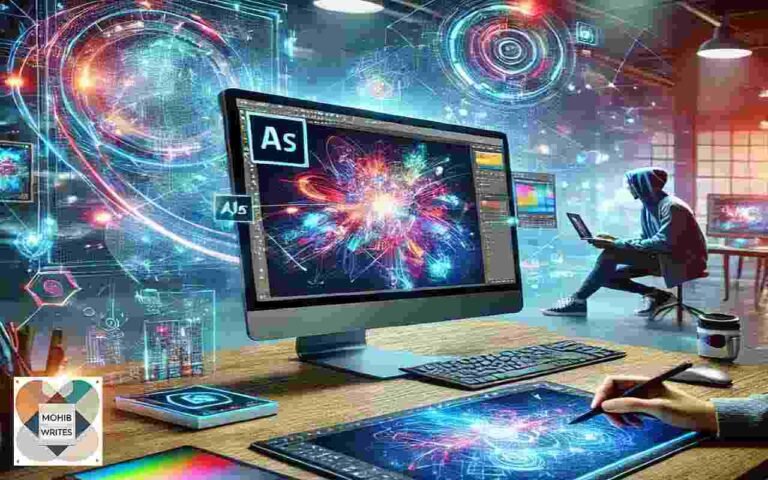

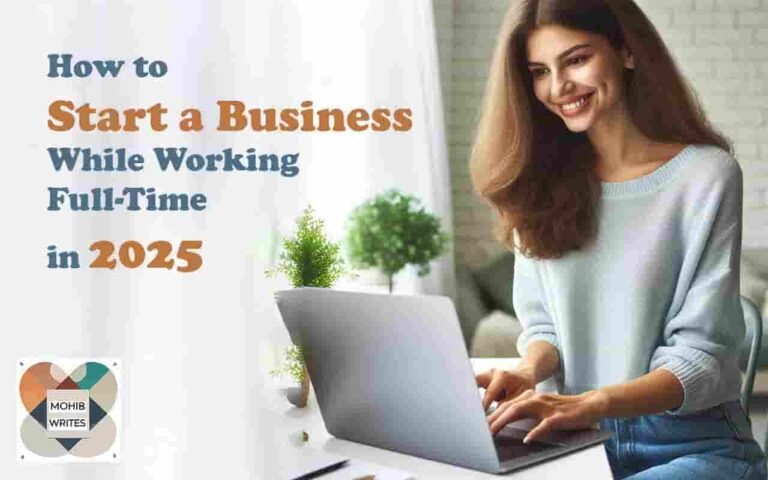
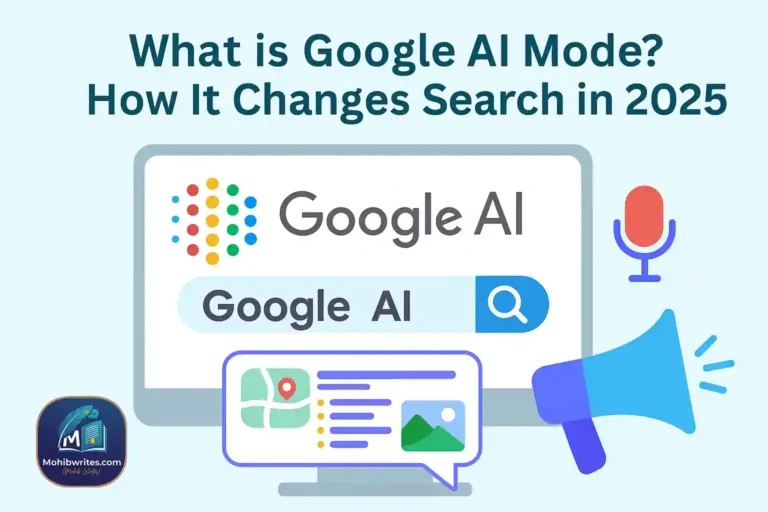
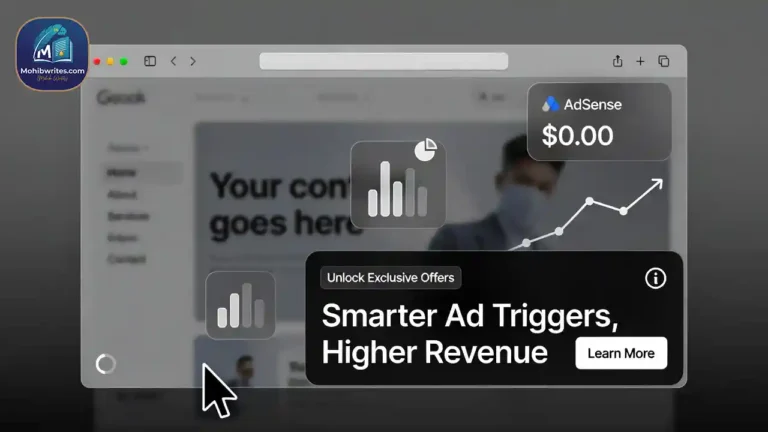
Helpful and well-organized. Subscribed to your newsletter.
This blog never disappoints. Always fresh and engaging content.
Appreciate the recommendation. Let me try it out.
Great article, just what I was looking for.
I really like reading through a post that can make men and women think. Also, thank you for allowing me to comment!
Magnificent items from you, man. I have take into accout your stuff
prior to and you’re just extremely magnificent. I really like what you’ve
received right here, certainly like what you’re stating and the way wherein you assert it.
You are making it enjoyable and you still take care of to stay
it sensible. I can’t wait to read much more from
you. This is really a wonderful site.
Hi, for all time i used to check website posts here in the early
hours in the break of day, as i love to learn more and more.