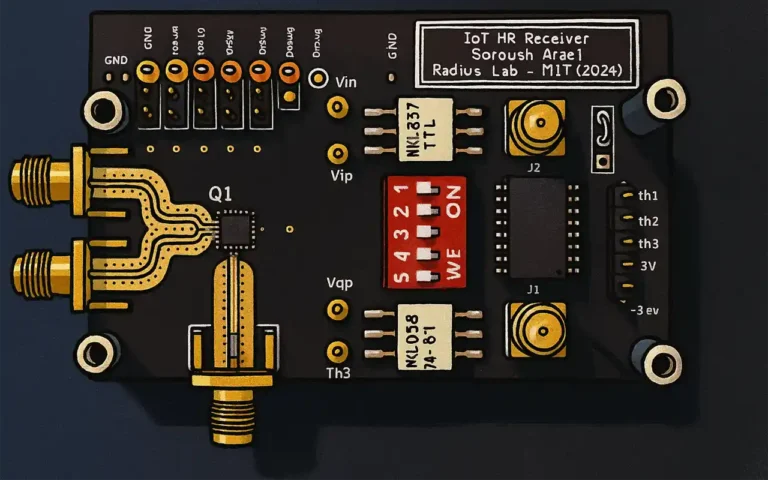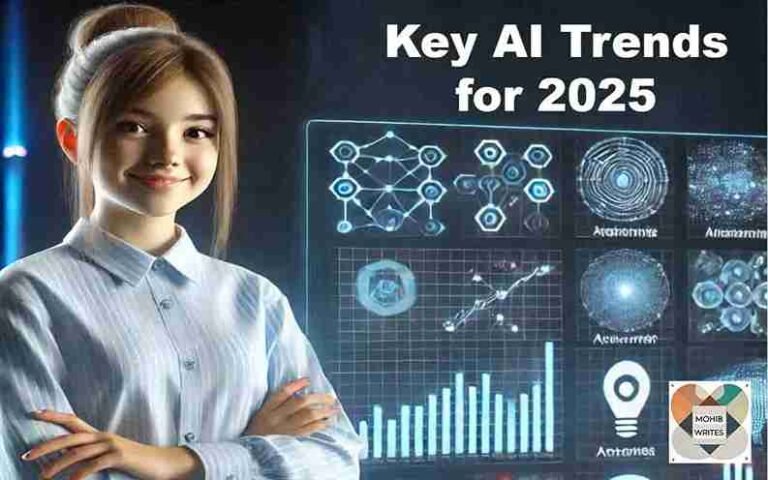Boosting productivity is something we all aim for, whether we’re working from home or at the office. No one enjoys wasting time or spending longer than necessary on any task. We’ve all tried various approaches to be more efficient, from apps that assist with task and time management to using techniques like Pomodoro to maintain focus.
But here’s an option you may not have considered: upgrading your computer hardware. It might sound surprising, but having the right tools for the job—including your computer hardware—can greatly enhance productivity. Let’s explore how using a single-board computer (SBC) can help you work more efficiently and get more done.
Automate Your Home and Simplify Repetitive Tasks
Looking to make your home smarter and save some time? A single-board computer (SBC), like a Raspberry Pi, might be just what you need. By connecting it to various smart devices, you can control everything from lights and temperature to security systems and home appliances. Imagine waking up to a perfectly warmed room or being able to turn off all the lights with a single click as you leave the house. You could even set up your SBC to automatically water your plants. With this kind of automation, you’re not only saving time but also cutting down on energy use and utility costs.
But the potential of SBCs extends far beyond home automation. They’re also perfect for handling repetitive digital tasks that would otherwise eat into your time. For instance, you can use them to run scripts that handle regular backups, update software, organize files, or process data on a set schedule. An SBC could automatically download and organize emails, filter out spam, or create and send daily reports. Offloading these routine tasks to an SBC frees up your main computer and gives you more personal time for things that matter most, helping you stay productive.
One of the best parts about SBCs is how customizable they are. You can add different sensors and modules to expand their functionality even further. Set them up for motion detection, environmental monitoring, or even a personalized notification system. Their low cost and adaptability make SBCs an excellent choice for both simple and complex automation projects. So, why not create a more efficient, smarter living or work environment?
Run Your Own Dedicated Servers
Using single-board computers (SBCs) to set up dedicated servers can be a real productivity boost. Imagine having full control over your data and settings, without depending on external services. This independence enhances security and lets you customize everything to suit your needs, so you get optimal performance and can access your resources anytime.
What’s even better? SBCs offer a budget-friendly and energy-efficient way to create servers. They consume less power and take up minimal space, making them ideal for home offices or small businesses with limited space and resources. Despite their compact size, modern SBCs are surprisingly powerful and can handle a variety of tasks. They’re great for hosting personal websites and blogs, managing home automation systems, or even running continuous integration pipelines for software development.
One of the most rewarding aspects of setting up your own servers on an SBC is the hands-on experience you gain. You’ll learn a lot about server administration, networking, and cybersecurity—skills that are incredibly valuable both personally and professionally. So, if you’re looking to boost productivity while expanding your tech knowledge, why not give SBCs a shot and see the impact on your workflow and skills?
Improve Your Tech Skills
Single-board computers (SBCs) are an excellent way to expand your tech skills. They serve as hands-on labs, letting you explore and experiment with different aspects of computing. With an SBC, you’ll dive into programming, hardware, networking, and operating systems. For example, setting up an SBC gives you experience with installing operating systems, connecting peripherals, and even, at times, soldering components. It’s a fantastic way to get familiar with computer hardware.
SBCs also offer a great platform to practice programming and software development. You can work on scripts, build applications, or even contribute to open-source projects. The limited resources of an SBC teach you to optimize your code, a crucial skill in any tech career. Plus, you can try out diverse projects like creating robots, automating your home, or building IoT devices—broadening your skills in various areas.
One of the best parts of working with SBCs is the supportive community that comes with it. There’s a large, active network of SBC users who regularly share tutorials, forums, and opportunities for collaboration. Joining this community lets you learn from others, find help when you’re stuck, and stay updated on the latest tech trends. By challenging yourself with new projects, you’ll keep growing and soon become a pro at tech!
Enjoy More Cost-Effective Computing
Single-board computers (SBCs) offer an affordable way to dive into computing. They’re highly budget-friendly and versatile, making it possible to tackle all sorts of projects—from basic tasks to running servers or automating your home. This accessibility allows you to explore, experiment, and innovate without a hefty price tag, making SBCs an appealing option for everyone, from hobbyists to students and tech professionals.
But affordability isn’t their only advantage. SBCs are also remarkably energy-efficient, using far less power than standard desktop computers or servers. This efficiency translates to lower electricity costs, especially if you run them over extended periods. For instance, setting up an SBC as a media server or home automation hub can be much cheaper in the long run than using a regular PC for these roles.
Additionally, SBCs are compact and uncomplicated. You don’t need to invest in lots of costly peripherals or accessories. Many SBCs are equipped with built-in features like Wi-Fi, Bluetooth, and GPIO pins, allowing you to connect to other devices without additional purchases. With an SBC, you can set up a functional and cost-effective computing system for your home office or personal projects without spending a fortune.
Tailor Your SBC to Suit Each Task
Customizing your single-board computer (SBC) for specific tasks can significantly enhance its efficiency and boost productivity. By selecting the right operating system and software, you can make sure the SBC only performs necessary functions, which keeps it running faster and more energy-efficient. For instance, if you’re setting up a network router or firewall, you might install a minimal Linux distribution with network management tools like pfSense or OpenWrt. This approach avoids the need for complex graphical interfaces that can slow down the device.
Hardware customization is equally important. With GPIO pins, you can connect your SBC to specific sensors or devices, integrating it into projects like environmental monitoring or robotics. Adjusting settings such as clock speeds or power management allows you to optimize performance for either power-saving or more demanding tasks. For example, if you’re creating a media center, you might overclock the CPU for faster processing. On the other hand, if you’re only collecting data, you might choose to underclock it to save energy.
By fine-tuning both software and hardware, you’re crafting a specialized tool tailored for its intended purpose. This focused setup not only improves the SBC’s speed and power efficiency, but it also streamlines your workflow. With an optimized SBC, you can focus on your projects without being distracted by unnecessary features or constraints.
Enhance Your Home or Office Network Infrastructure
Enhance Your Home or Office Network Infrastructure
Using single-board computers (SBCs) in your home or office network setup can elevate its functionality and control. When you use an SBC as a dedicated router or firewall, you gain full command over your network’s security and data flow. For example, you can install software like pfSense or OPNsense on an SBC to handle firewall rules, VPN connections, and bandwidth distribution, creating a secure and optimized network environment.
SBCs are also a powerful asset for monitoring your network. By running network analysis software such as Nagios or Zabbix on an SBC, you can closely monitor performance, spot unusual activity, and address issues promptly. This proactive approach minimizes downtime and supports a more productive, stable network.
Additionally, SBCs can extend your network’s functionality by serving as DNS and DHCP servers or even lightweight web servers for internal apps. With their low power requirements and compact form, SBCs are ideal for constant operation without straining your infrastructure. By integrating SBCs into your network, you create a flexible, scalable system tailored to meet your specific needs.
The Small SBC That Delivers Big Productivity Gains
At first, it might seem hard to believe that a computer as small as a deck of cards could significantly boost your productivity. But with their affordable price, SBCs make it easy to set up tools that automate tasks at home, simplify your network, and even cut down on power usage.
When you factor in the advantages of a distraction-free, single-purpose computer or an inexpensive way to build tech skills, it becomes clear that SBCs can bring impressive productivity improvements. These little devices really do have the power to make big changes in how efficiently you work.