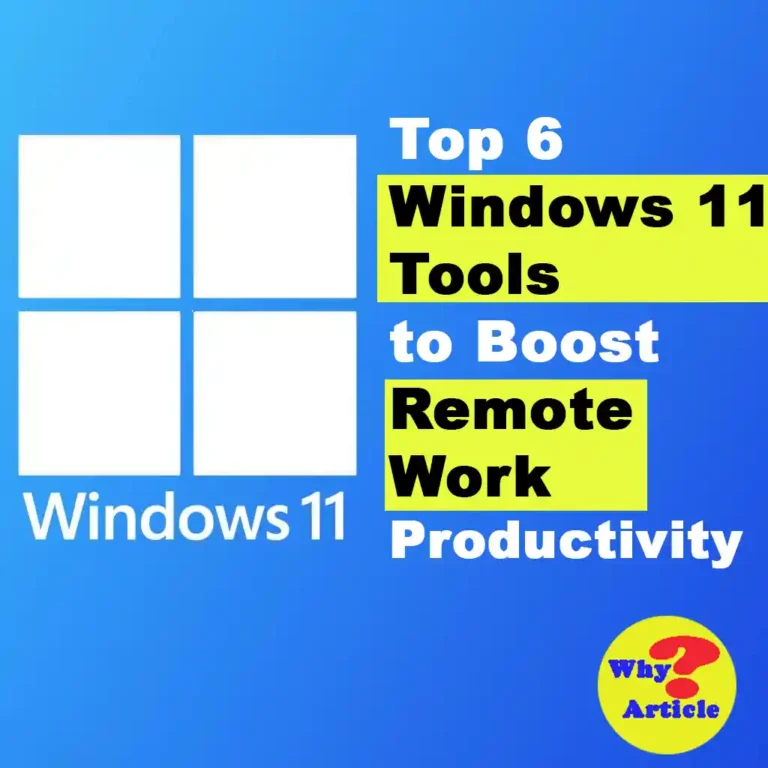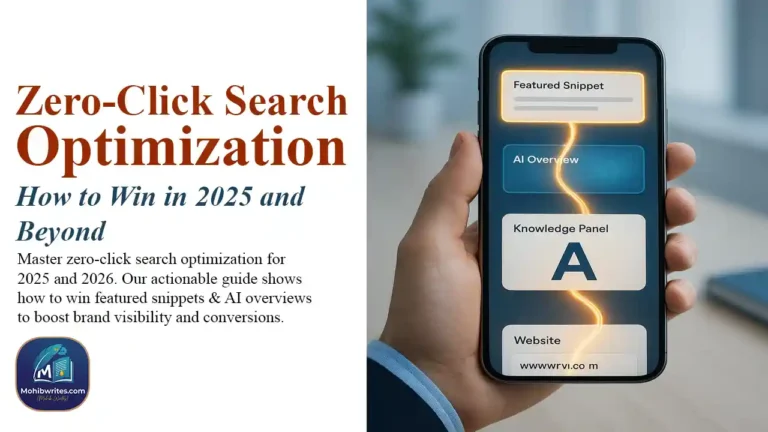Understanding how and when to apply the nofollow attribute can be essential for preserving the integrity of your site’s link structure and boosting your SEO strategy.
What is the Nofollow Attribute?
Introduced in 2005, the nofollow attribute was initially designed to combat spammy comments on blogs. Essentially, adding rel=”nofollow” to a link tells search engines not to give any SEO value (or “link juice”) to that link. Originally used in a page-level meta tag, it’s now more common to use this attribute on individual links.
For instance, a nofollow link might look like this:
<a href=”https://www.example.com/product” rel=”nofollow”>this product</a>
This attribute signals to search engines, particularly Google, not to associate your site with the linked page or index it directly from your site. It can be particularly useful for managing the SEO impact of external links in comments, forums, or user-generated content.
How Google Handles Nofollow Links
Although the nofollow tag can prevent the passage of PageRank, it doesn’t guarantee that Google won’t find the page or extract information from it. Google has acknowledged that it may sometimes interpret nofollow links as suggestions rather than strict instructions. This “hint” interpretation means that, in certain cases, the link might still be indexed or have some SEO effect.
Different Link Attributes: Sponsored & UGC
In March 2020, Google introduced two new link attributes: rel=”sponsored” and rel=”ugc”. These allow webmasters to indicate whether a link is part of paid content or created by users.
- Sponsored Links: Use rel=”sponsored” for links that are part of paid advertising, sponsorships, or affiliate content. For example, if a blog post is sponsored by a company and includes a link to their site, this tag should be used.
- UGC Links: rel=”ugc” is intended for links within user-generated content, such as comments, forum posts, or reviews.
If a link doesn’t fit into either of these new categories but you still want to avoid endorsing it, the nofollow attribute remains a practical option.
When to Use Each Attribute
- Nofollow: Use this for links that you don’t fully endorse, such as user-submitted content on your site or untrusted external links.
- Sponsored: Apply this to any link created as part of a commercial relationship.
- UGC: Use this in community-driven sections of your site where users post their own links.
What Qualifies as a Paid Link?
Paid links are essentially links exchanged for money, products, or services. Google has outlined that links falling into these categories should be labeled as sponsored to prevent SEO manipulation. For instance, if a site is compensated to host a piece that includes links to a product, this link would typically be classified as “paid.”
Understanding Link Schemes
Google’s policy on link schemes outlines specific practices considered manipulative, including:
- Buying or selling links solely to influence rankings
- Link exchanges based on trading products, services, or monetary compensation
- Excessive reciprocal linking for SEO rather than genuine collaboration
- Using automated services to generate links
Abiding by these guidelines can help avoid penalties and ensure a healthy link profile.
Proper Use of Nofollow and Other Link Tags
If you’re sharing a link simply because you find it valuable and relevant, there’s no need to mark it as nofollow. However, if there’s any question about whether a link could be seen as manipulative or if you were compensated for it, using a nofollow or sponsored tag is the safer route.
The Benefits of Nofollow Links
While nofollow links may not directly boost PageRank, they are part of a balanced link profile and can still drive significant traffic to your site. Links with nofollow attributes are natural, and avoiding them entirely can make a site’s link profile seem artificial. Plus, prominent nofollow links (such as from high-traffic sites) can still provide visibility and audience reach.
Checking Nofollow Links
SEO tools like Ahrefs, Majestic, and Semrush allow you to track and analyze both followed and nofollowed links pointing to your site, helping you maintain a balanced link profile. Additionally, you can use browser extensions or plugins to check if a link is nofollowed by inspecting the code.
Practical Application of Link Tags in SEO
In practice, not all SEO professionals use nofollow, UGC, and sponsored attributes strictly according to the guidelines. Overuse or underuse of these tags can dilute their intended effect. For many, following Google’s intended practices on nofollow tags and sponsored/UGC distinctions is a choice based on balancing SEO strategy with content management.