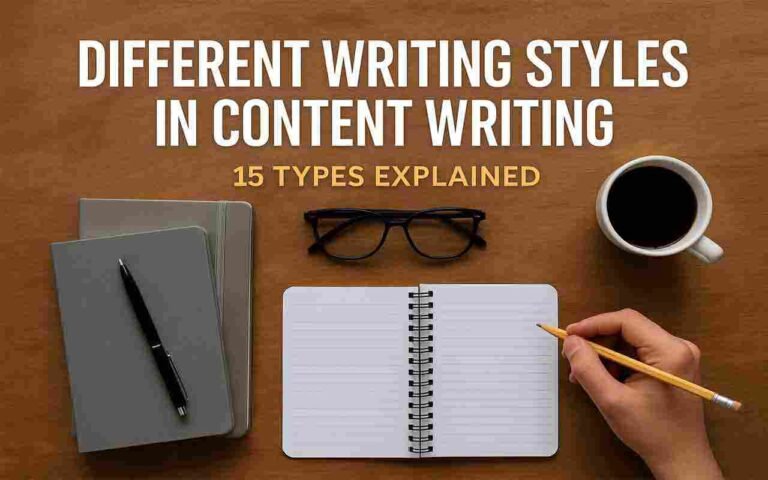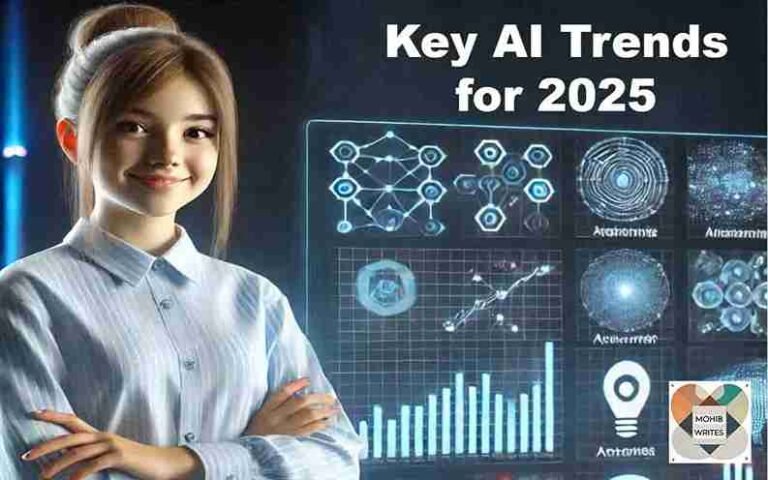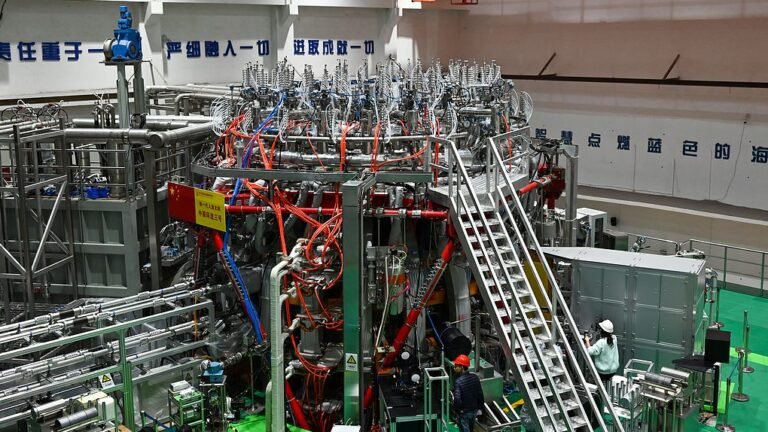Using cloud storage has become incredibly convenient, making it easy to access your data from anywhere. Many people, myself included, find it helpful for backing up photos, documents, and files from multiple devices. Whether you’re working with a smartphone, tablet, or PC, cloud storage allows for seamless access to your data. However, while cloud storage is practical, not everything belongs there.
Certain types of sensitive information are better kept offline. Personally, I avoid backing up details like medical records, financial data, or passwords. Here’s a breakdown of what you should steer clear of uploading to the cloud and why these precautions matter.
1. Explicit Photos and Videos
Opt for Local Storage Instead
Saving personal or explicit photos and videos in the cloud might seem convenient, but it comes with significant risks. Cloud services, even those with strong encryption, are not immune to cyberattacks. If your private files are leaked, it could cause irreversible damage to your privacy and mental well-being.
A safer alternative is to store these files on an encrypted external drive or offline device. A cautionary tale here is the infamous 2014 celebrity photo leak, where hackers released nearly 500 private images of public figures. While cloud security has improved since then, breaches can still happen, making local storage the smarter choice.
Suggested: 11 Must-Have Browser Extensions for Productivity and Privacy
2. Intellectual Property
Keep Proprietary Work Offline
If you’re working on something valuable, like a business strategy, software code, or an unpublished manuscript, think twice before uploading it to the cloud. Terms of service for many cloud providers often give them broad rights to scan your data. This, paired with accidental file sharing, increases the risk of sensitive work falling into the wrong hands.
Research shows that many Google Drive files contain confidential information that could be vulnerable to breaches. If your intellectual property is compromised, recovering from the damage—whether it’s a trade secret or a client’s private data—can be incredibly challenging.
Suggested: ChatGPT: 8 Top Tips and Tricks to Boost Your Productivity
3. Medical Records
A Target for Cybercriminals
Your medical records contain deeply personal information that hackers find valuable. Cybercriminals often exploit stolen medical data to impersonate victims, submit fraudulent insurance claims, or even acquire prescription drugs illegally.
Instead of cloud storage, consider encrypting your medical records and saving them on a secure, offline device. This extra step can protect you from identity theft and ensure that your sensitive health data doesn’t end up in the wrong hands.
Suggested: Adapting to Google’s Search Algorithm: Why Businesses Need a New SEO Strategy
4. Financial Information
Don’t Let Cybercriminals Gain Access
Bank account details, credit card numbers, and tax documents are prime targets for cybercriminals. A breach of this information could result in fraudulent transactions, stolen funds, or even loans taken out in your name.
The fallout from financial data theft isn’t just monetary. Resolving the issue often requires significant time and effort. To stay safe, keep these records offline and stored securely, either on an encrypted drive or a trusted local device.
Suggested: 5 Ways a Single-Board Computer (SBC) Can Boost Your Productivity
5. Passwords and IDs
Use a Password Manager Instead
Storing passwords or sensitive identification documents like passports and driver’s licenses in the cloud is a serious risk. If a hacker gains access to your cloud account, they could use this data for identity theft or other illegal activities.
The safer alternative is a reliable password manager that encrypts and secures your login credentials. Additionally, always avoid uploading sensitive documents to the cloud—especially files containing personal identification numbers or social security information.
Suggested: 3 Ways to Make Money Online Using ChatGPT Search in 2025
Stay Cautious with Cloud Storage
While cloud storage offers convenience, it’s not foolproof. Select a trusted service and carefully decide what to store online. For added security, consider using a hybrid solution that combines cloud and offline storage. This way, you can keep sensitive information safe while still enjoying the flexibility of cloud access for less critical data.