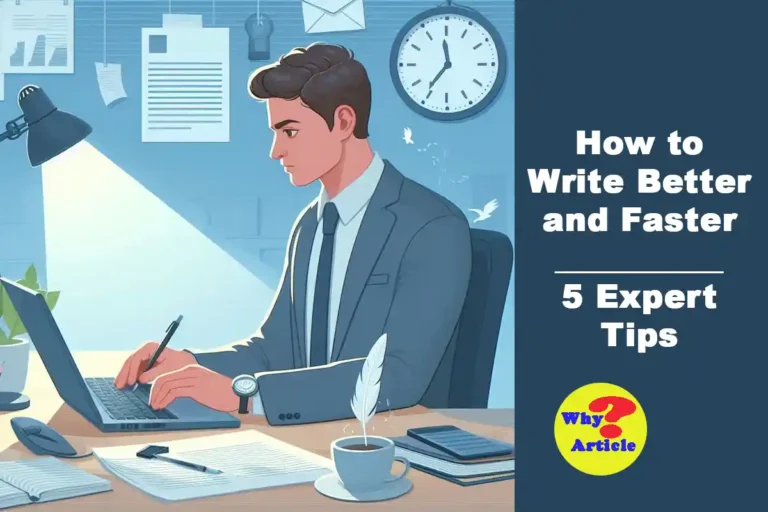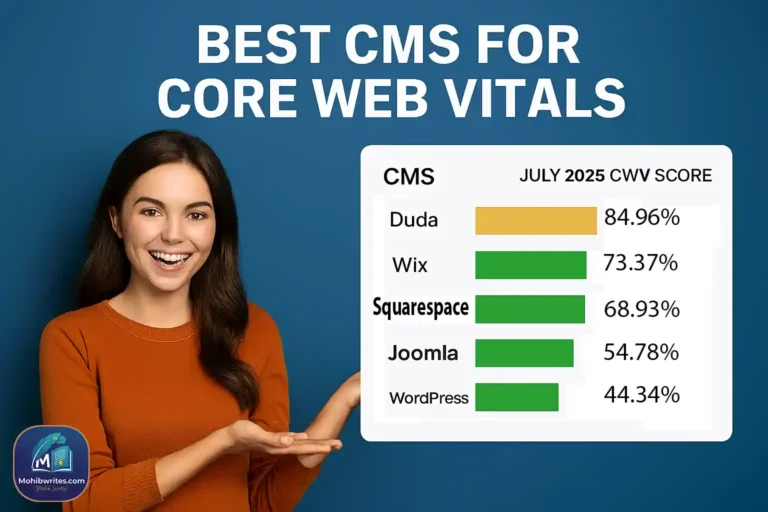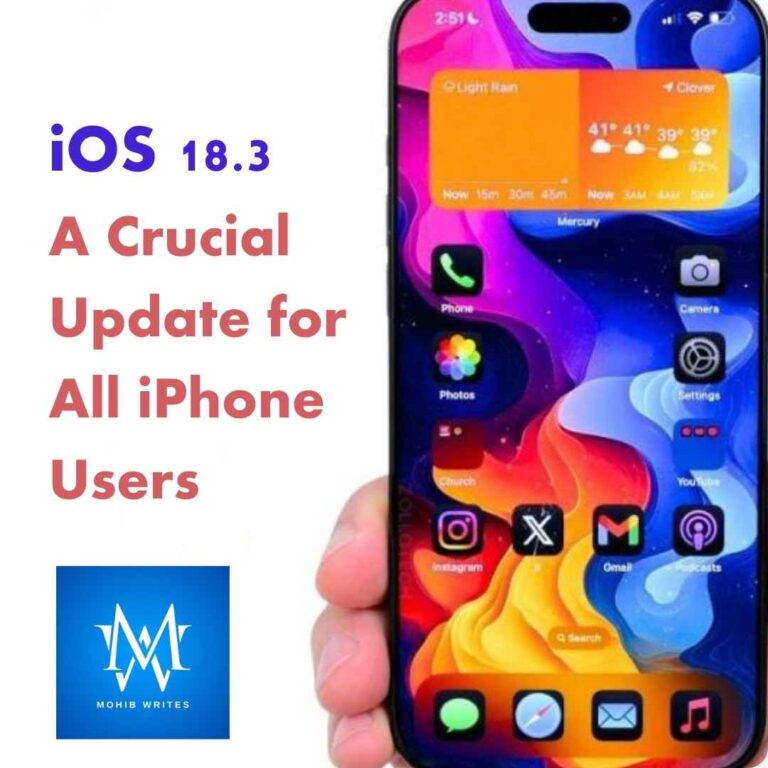Upgrading your Wi-Fi router might seem like an unnecessary expense if your connection is still working, but there are several key signs that indicate it’s time for an upgrade. Whether you’re dealing with slow speeds, poor coverage, or outdated technology, your router plays a vital role in maintaining a smooth and reliable internet connection. In this guide, we’ll discuss five important signs that it’s time to replace your Wi-Fi router.
1. Your Router Doesn’t Support Newer Wi-Fi Standards
If your Wi-Fi router doesn’t support newer Wi-Fi standards like Wi-Fi 5 (802.11ac) or Wi-Fi 6 (802.11ax), it might be time to consider an upgrade. Wi-Fi 5, introduced in 2013, brought faster speeds, better overall performance, and improvements for multiple device connections. If you’re still using a Wi-Fi 4 (802.11g) router, it’s a major bottleneck for your network.
Wi-Fi 6, released in 2019, offers even faster speeds, better capacity for multiple devices, and improvements in latency. It’s especially beneficial if you have a gigabit internet connection. Additionally, Wi-Fi 6 comes with the WPA3 security protocol, offering enhanced encryption and safety.
Even though Wi-Fi 7 is emerging in 2025, Wi-Fi 6 is already a solid choice for most households. However, if you’re upgrading, consider investing in a router that supports Wi-Fi 7, as it introduces even more improvements for faster speeds and enhanced performance.
Upgrade Your Router:
If you’re experiencing slow speeds or poor coverage and your router is still on Wi-Fi 4 or 5, it’s a clear sign that it’s time to upgrade to Wi-Fi 6 or Wi-Fi 7 for better performance.
2. Your Router Overheats
If your router is overheating or getting noticeably hot to the touch, this is a sign that it’s struggling to handle the traffic or perform efficiently. Overheating can lead to connection dropouts, slower speeds, and intermittent issues with your network.
Modern routers are designed to handle multiple devices, but if you’re experiencing performance issues along with heat buildup, it might be due to a router that’s outdated or underpowered. This can be especially true for ISP-supplied routers, which often aren’t as robust as standalone models.
Solution:
If your router is overheating, consider upgrading to a newer model that’s designed to handle more traffic and operate at lower temperatures.
Stop Paying for Google Drive Storage: 7 Easy Ways to Reclaim Your Space for Free
3. Your Router Doesn’t Support WPA3 Security
Security should always be a top priority when it comes to your home network. Older routers that don’t support WPA3, the latest Wi-Fi security protocol, leave your network more vulnerable to attacks. WPA3 offers stronger encryption, protects against brute-force attacks, and provides per-device encryption to secure each connected device individually.
If your router only supports WPA2, it may not be enough to protect you from newer threats. Some older routers can receive firmware updates to support WPA3, but not all devices will get this update. If your router doesn’t support WPA3 and you value security, upgrading is the best option.
Security First:
Ensure that your router is supporting WPA3, or consider replacing it with a newer model that offers better protection.
4. Your Router Doesn’t Have 5GHz Support
If your router doesn’t support the 5GHz band, it’s time to modernize. The 2.4GHz band can be overcrowded, especially in densely populated areas, leading to interference and slower speeds. A router that supports 5GHz offers faster speeds and less congestion. It’s also more effective for high-bandwidth activities like gaming, streaming, and video conferencing.
A dual-band router with both 2.4GHz and 5GHz support provides better flexibility, while a tri-band router might offer additional benefits, such as a third band for Wi-Fi 6E or faster speeds. 5GHz has been around for a while, but if you’re still using a single-band router, upgrading is a must to enjoy the full potential of your internet speed.
Solution:
Upgrade to a dual-band or tri-band router that supports 5GHz to enjoy faster and more reliable speeds.
5. You’ve Upgraded Your Internet Speed, But Your Router Can’t Keep Up
If you’ve upgraded your internet speed but are still experiencing slow connections, your router might not be able to handle the higher speeds. ISPs often offer speed upgrades, but they may not automatically provide you with a new router to support those speeds. If your router is outdated or unable to handle higher speeds, you’ll be missing out on the full potential of your new plan.
For example, if you’ve upgraded from ADSL to fiber or cable, your old router might be a bottleneck. Modern fiber and cable routers are designed to handle faster connections, so replacing your old router with one that supports your new speed is essential.
Action:
If you’ve upgraded your internet, make sure your router is compatible with the new speeds to get the best performance.
Conclusion: Time to Replace Your Wi-Fi Router
Wi-Fi routers are the backbone of your home network, and upgrading them at the right time can significantly improve your internet experience. Whether it’s outdated standards, overheating issues, lack of modern security, or poor performance after an internet speed upgrade, these signs all point to one thing: it’s time for a new router.
Investing in a router that supports the latest Wi-Fi standards like Wi-Fi 6 or Wi-Fi 7, offers WPA3 security, and supports faster bands like 5GHz can provide you with faster, more secure, and more reliable internet. If you notice any of these signs, don’t wait—upgrading your Wi-Fi router is an easy way to improve your home network’s performance and keep up with the latest technological advancements.
By upgrading your router, you’ll enjoy better speeds, more robust security, and a network that can handle the demands of modern devices and internet activities. If your router is showing signs of age or can’t keep up with your internet plan, it’s definitely time to replace it.