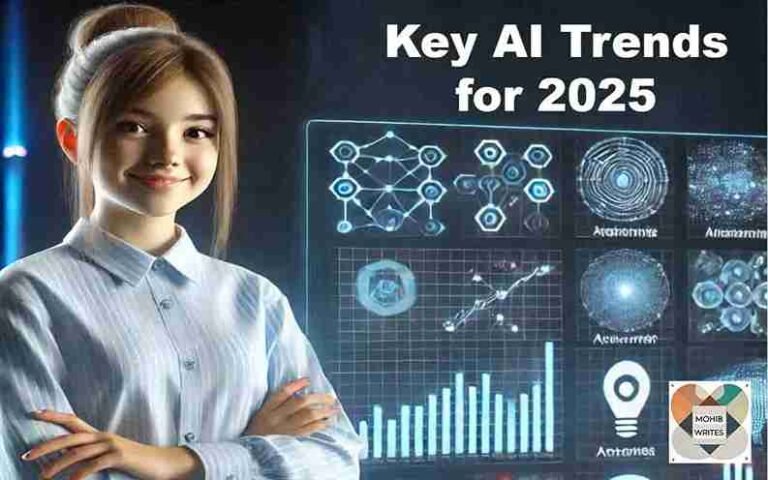WhatsApp reaches ~3 billion monthly users and is a primary communication app in many countries — making it a powerful place to remove the signup/install friction.
Allowing guest chats could expand engagement (and business support flows) while keeping privacy claims intact — if WhatsApp maintains solid encryption and reasonable limits.
Also: WhatsApp Missed Call Reminder Feature: Boost or Bust for Your Productivity?
How Guest Chat works (step-by-step)
Create and share a Guest Chat
Generate link — In the beta UI WhatsApp users can tap to create a Guest Chat link for a phone contact who doesn’t have WhatsApp.
Send link — Share via SMS, email, or another messenger. The recipient opens the link in a browser.
Open web chat — The link launches a light web client (no install or account required) where the guest types messages.
Chat session — Messages appear in both the WhatsApp app (for the sender) and the guest web view. Encryption is reported to apply.
What guest users can and can’t do
Can: send and receive text messages in one-to-one threads.
Cannot (beta): send photos, videos, GIFs, voice notes, or start voice/video calls. These are restrictions reported in early beta.
Privacy & security — the facts and unknowns
Claimed encryption: Reports indicate messages remain end-to-end encrypted so only sender and recipient can read contents. WhatsApp has marketed this widely; the company’s exact technical notes on guest sessions are not public yet.
What we don’t know: How keys are provisioned to a browser guest, session lifetime, and whether message persistence differs from full accounts. Those are technical details WhatsApp should publish on release.
Practical examples & use cases
Customer support: A business rep could initiate a guest chat so a non-WhatsApp customer can get help without installing the app — ideal for one-off support.
Event invites: Send a temporary guest link for attendees who haven’t installed WhatsApp to receive updates.
Marketplace chats: Sellers could let buyers message without forcing them to register.
(Note: These are logical use cases based on the beta behavior reported; implementation details will change at launch.)
Release status & where the info comes from
Beta spotted: The Guest Chat feature was found in the WhatsApp Android beta 2.25.22.13 and reported by WABetaInfo (feature tracker).
Press coverage: Multiple tech outlets (MacRumors, Gadgets360, El País, Times of India) reported the discovery and summarized expected behavior.
Status: Testing in beta; no official global rollout or exact date announced. Watch WhatsApp’s official blog or WABetaInfo for release notes.
Quick troubleshooting & tips (when it lands)
If a guest link doesn’t open, ask the recipient to use a modern browser (Chrome, Edge, Safari) and check network blocking (some corporate networks block web chat ports).
For businesses: plan flows assuming guests can only text at first; don’t rely on media transfer until WhatsApp confirms support.
Keep logs of consent: guests should see clear disclosure that the chat is temporary and what data (if any) is stored.
Guest Chat is WhatsApp’s low-friction bridge to people who don’t want—or can’t—install the app. It’s promising for first-contact customer interactions and one-off messages, provided WhatsApp’s encryption and session rules are transparent at launch.
Keep an eye on official release notes; if you run support or marketplaces, start planning simple text-first workflows now.
People Also Ask (FAQs)
Can I message someone on WhatsApp if they don’t have the app?
Yes — with Guest Chat you generate a private invite link that opens a browser-based, one-to-one chat so the recipient can reply without installing WhatsApp.
Is Guest Chat end-to-end encrypted?
According to beta reports, messages are protected with end-to-end encryption, meaning only the two chat endpoints can read messages. WhatsApp hasn’t published full technical details yet.
Can guests send photos, voice messages or call me?
In early beta sightings guest users are limited to text; media, voice notes and voice/video calls are not available for guest sessions at this stage.
Expect changes when WhatsApp rolls out the feature.
Can guest users see my phone number?
Yes — the guest session ties to a phone number link you share, so the guest may see minimal sender info.
Exact UX depends on WhatsApp’s implementation at launch.
Will groups support guest users?
Not in the early reports — Guest Chat appears limited to one-to-one conversations in beta.
If groups are added later, WhatsApp will likely specify rules.
Is Guest Chat safe for sharing passwords or sensitive data?
No—avoid sharing passwords or sensitive personal data in any chat unless you control the recipient’s identity and storage policies.
Encryption reduces interception risk but doesn’t protect against misuse by the other party.