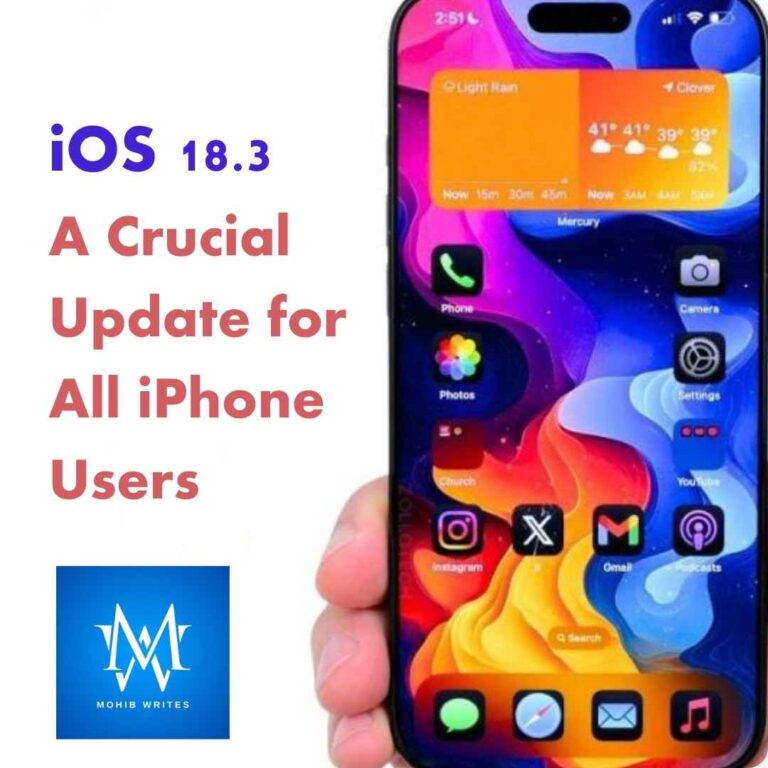In September, Apple rolled out iOS 18, aiming to enhance user experience. However, many iPhone owners are less than thrilled with the updates, citing issues like faster battery drain and confusing app redesigns. These changes have left users frustrated and seeking solutions.
One of the most contentious updates is the revamped Photos app. It now consolidates all photo tools into one page, causing usability issues for some. Users complain about clutter and difficulty in finding familiar features like creating albums or accessing utilities.
Addressing User Frustrations
Users have taken to social media platforms like X to vent their frustrations. One user lamented waking up to find their phone updated overnight, greeted by an unwelcome redesign in the Photos app. This sentiment resonates with many who value familiarity and efficiency in their digital tools.
Navigating the New Features
Despite the backlash, iOS 18 introduced some useful additions like Apple Intelligence, which generates photo and video montages on demand. However, the integration of these new features into the redesigned app has been criticized for complicating rather than simplifying user experience.
Practical Solutions
Adjusting the Photos App
To mitigate the changes in the Photos app, users can customize the layout by accessing the “Customize & Reorder” option. This allows rearranging or disabling features to tailor the app closer to individual preferences.
Managing Emoji Sizes
Another notable change is the larger emoji size and increased spacing in iOS 18’s keyboard. This alteration has irked some users who prefer the previous compact emoji display. Switching to third-party keyboard apps like Microsoft’s Swiftkey can restore the smaller emoji format, albeit with considerations for app permissions.
Simplifying the Control Center
iOS 18’s Control Center now features multiple screens for managing media and smart home devices. While this offers customization options, it has also led to confusion among users accustomed to simpler controls. By utilizing the customization options, users can streamline their Control Center to suit their needs better.
Addressing Battery Drain
Reports of faster battery drain post iOS 18 updates have been widespread. Apple advises patience, as initial updates often require background adjustments that can affect battery performance temporarily. Users can optimize battery usage by reviewing app power consumption in settings and adjusting background app refresh settings.
Conclusion
While iOS 18 brings promising updates, its rollout hasn’t been without hitches. For users grappling with redesigned apps and increased battery usage, understanding and adjusting settings can alleviate frustrations. By customizing features and monitoring battery usage, users can optimize their iPhone experience despite initial setbacks.