iOS 26 vs. iOS 18: What’s Really New with Liquid Glass?
Apple’s iOS 26 brings a fresh look to your iPhone—but is it a game-changer? In one line: Liquid Glass adds a sleeker design, but most changes are subtle and still evolving. If you’re wondering how iOS 26 stacks up against iOS 18, especially with Apple skipping straight from 18 to 26, here’s everything you need to know.
What Is Liquid Glass in iOS 26?
Liquid Glass is Apple’s new design language, inspired by the Vision Pro headset. Think of it as a modern, transparent, and slightly animated UI look that reacts to your wallpaper and movements. But here’s the catch: as of the latest developer beta (July 2025), Apple has already pulled back on the extreme transparency.
Real Talk: Is Liquid Glass a Big Deal?
Not really—it’s more of a makeover than a total redesign. You’ll see it most clearly in the dock, Control Center, and lock screen animations. But it’s still under construction, and Apple is tweaking it beta by beta.
iOS 26 vs. iOS 18: What’s Actually Different?
1. Home Screen: Slightly Sleeker
- iOS 26 adds shine and depth to the dock and widgets.
- Icons are a bit larger, with a “glassier” feel.
- “All Clear” mode intensifies the look but may affect readability (tip: use “Reduce Transparency” if needed).
2. Lock Screen: Smarter & More Dynamic
- Digital clock resizes automatically based on wallpaper and notifications.
- Notifications now float with a near-clear background.
- Unlocking your phone has a new “glass-lift” animation—fun, but just cosmetic.
3. Control Center: Rounded and Reflective
- New rounded tiles and transparent overlays.
- Still functions the same as iOS 18—this is purely visual.
4. Menus and Dynamic Tabs: More Space, Less Clutter
- Tabs hide or adapt as you scroll—similar to what Android 16 is trying.
- This tweak gives you more screen space and smoother transitions between app sections.
5. Adaptive Interface: Smart Color Adjustments
- Icons and menus now adjust their color depending on light/dark background (black text on light, white on dark).
- iOS 18 had limited versions of this, but iOS 26 is smarter and smoother.
Should You Upgrade Now?
If you’re on iOS 18, hold off unless you love trying early features. The developer beta is still rough around the edges. Some transparency effects are overdone and being pulled back in updates. Wait for the public release in fall 2025 for a smoother, more polished version.
People Also Ask (FAQs)
It depends. Liquid Glass looks cooler, but the changes are mostly cosmetic. Functionality remains similar.
Apple hasn’t officially said, but the jump likely aligns iOS versions with VisionOS and other internal product strategies.
Yes—but with limitations. Devices like iPhone 12 and older may see fewer effects or less fluid animations.
Final Thoughts
iOS 26 brings a modern, glassy vibe to your iPhone—but don’t expect a revolution. Liquid Glass is subtle, still evolving, and mostly focused on how things look rather than how they work. If you’re not into beta bugs or minimal UI changes, waiting for the stable release later in 2025 is your best bet.




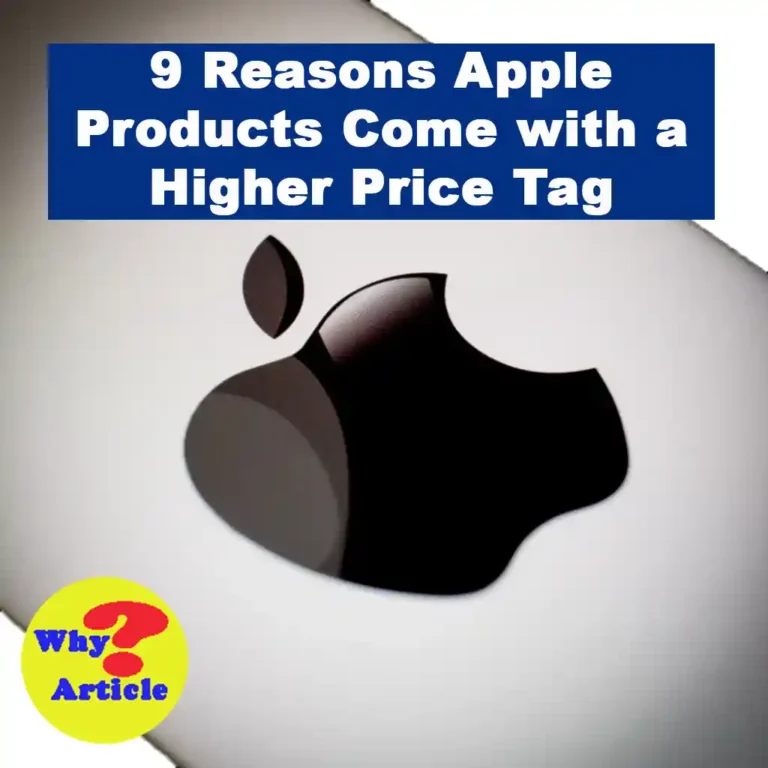
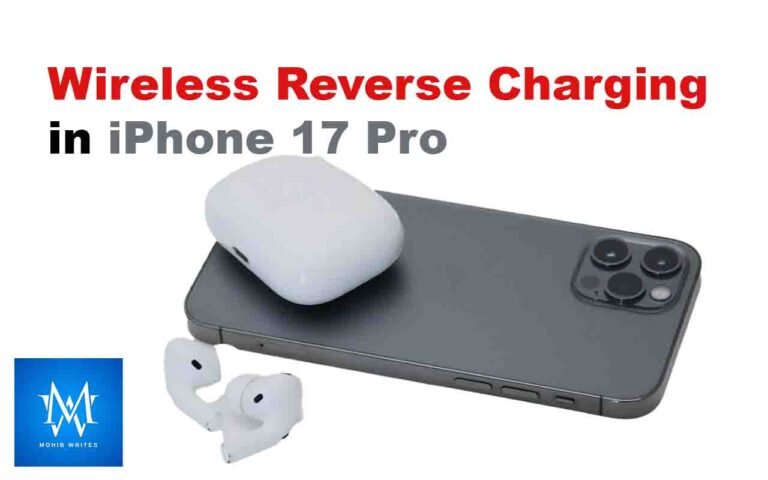


Very well presented. Every quote was awesome and thanks for sharing the content. Keep sharing and keep motivating others.